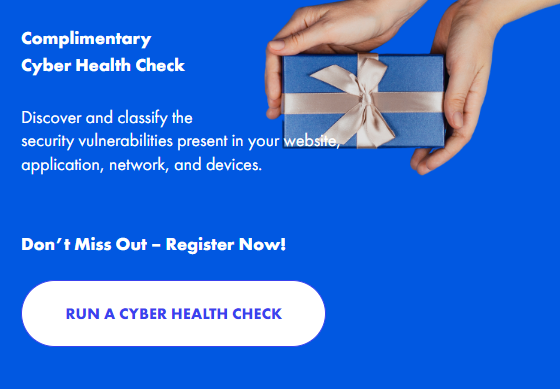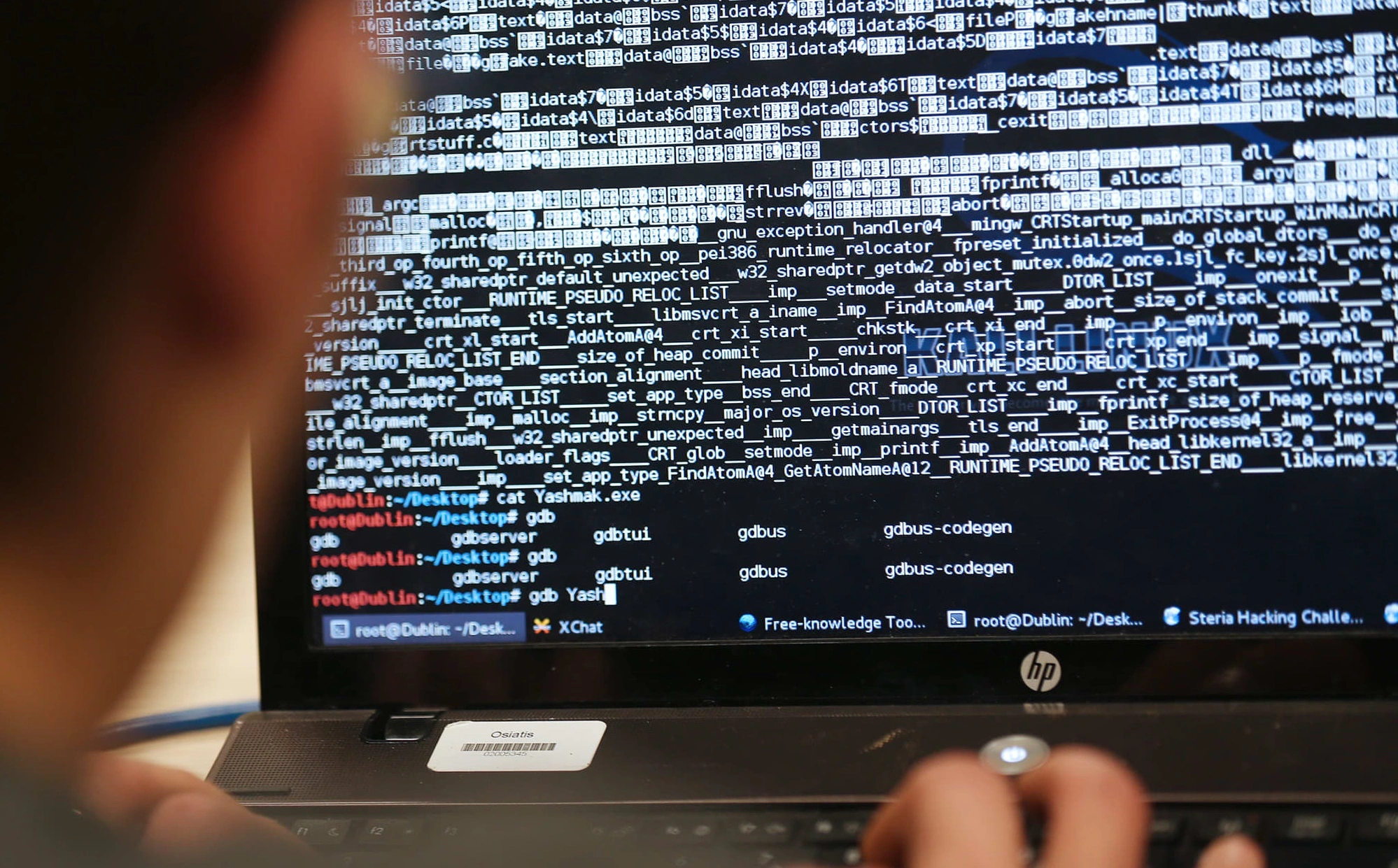The 10 Tell-Tale Signs of Adware and Spyware Infection
Cyber threats like adware and spyware are subtle, making them hard to detect. But knowing the warning signs can make all the difference. Here are the 10 tell-tale signs of adware and spyware infection with some insights for prevention and remediation.
What is Adware?
Adware is software designed to display advertisements on your computer. While not inherently malicious, it can degrade your system’s performance and compromise your online experience.
Key Characteristics of Adware
- Purpose: To generate revenue through ads.
- User Impact: Cluttered interface due to pop-ups, banners, or redirects.
- Data Collection: Primarily for advertising needs.
- Visibility: Typically noticeable.
What is Spyware?
Spyware actively collects and sends your personal data without your permission. Often installed secretly, it can cause significant harm like identity theft.
Key Characteristics of Spyware
- Purpose: Stealthy data collection.
- User Impact: Risks of financial or identity theft.
- Data Collection: Extensive; includes sensitive information.
- Visibility: Usually hard to detect.
10 Tell-Tale Signs of Adware and Spyware
1. Browser Change:
If your browser’s homepage changes frequently without your input, consider it a red flag. If unknown pages keep appearing as your homepage, spyware or adware might have infected your computer.
2. Busy system or modem light:
A lighted system or modem indicator is a sign of ongoing activity. If you are not using your computer, the modem indicator should not come alive. A flickering modem light when no one is online is a good indication that something is going on with your computer.
3. Surge of unwanted emails:
Everyone gets a certain amount of junk mail every day. However, a sudden spike in the number of unwanted emails to your computer should be a cause for investigation. There might be spyware working behind closed doors in your computer.
4. System slow down:
Did your fast computer suddenly become slow? If apps take longer to open and web pages load slowly, check your Task Manager. If it shows almost all resources in use, you could have spyware affecting your system.
5. Unwanted redirects:
If your searches take you to websites you didn’t choose, spyware or adware might be redirecting you. Program owners can control where you end up, so unexpected site visits is one of the signs that you’re dealing with adware or spyware.
6. Intrusive banners:
Some spyware floods your browser with hard-to-close banner ads. As soon as you close one, another appears. These banners can be so numerous that they slow down your system.
7. Unwanted pop-ups:
While responsible marketers use pop-ups for good, aggressive advertisers can misuse them through adware or spyware. These can spam your browser with unwanted or even illegal offers, ignoring ethical marketing standards. Also, another variation of these pop-ups are the personalized ones. If you start seeing pop-ups with your name, it’s a sign that spyware might be spying on you.
8. Unknown 900 numbers:
If you see unexpected 900 number charges on your phone bill, spyware could be spying on you. These numbers usually cost money to access. Spyware and adware contribute to some identity theft crimes we often hear about.
9. Foreign entries in your favorite folder:
If unfamiliar items show up in your Favorites folder, take it as a warning. Someone likely placed them there. Check this folder often and remove any entries you don’t recognize.
10. Extra browser toolbars:
If you see a toolbar you didn’t install, consider it a spyware sign. Most people stick to well-known toolbars like Internet Explorer, Yahoo, or Google. If you find an unfamiliar toolbar, investigate and likely remove it.
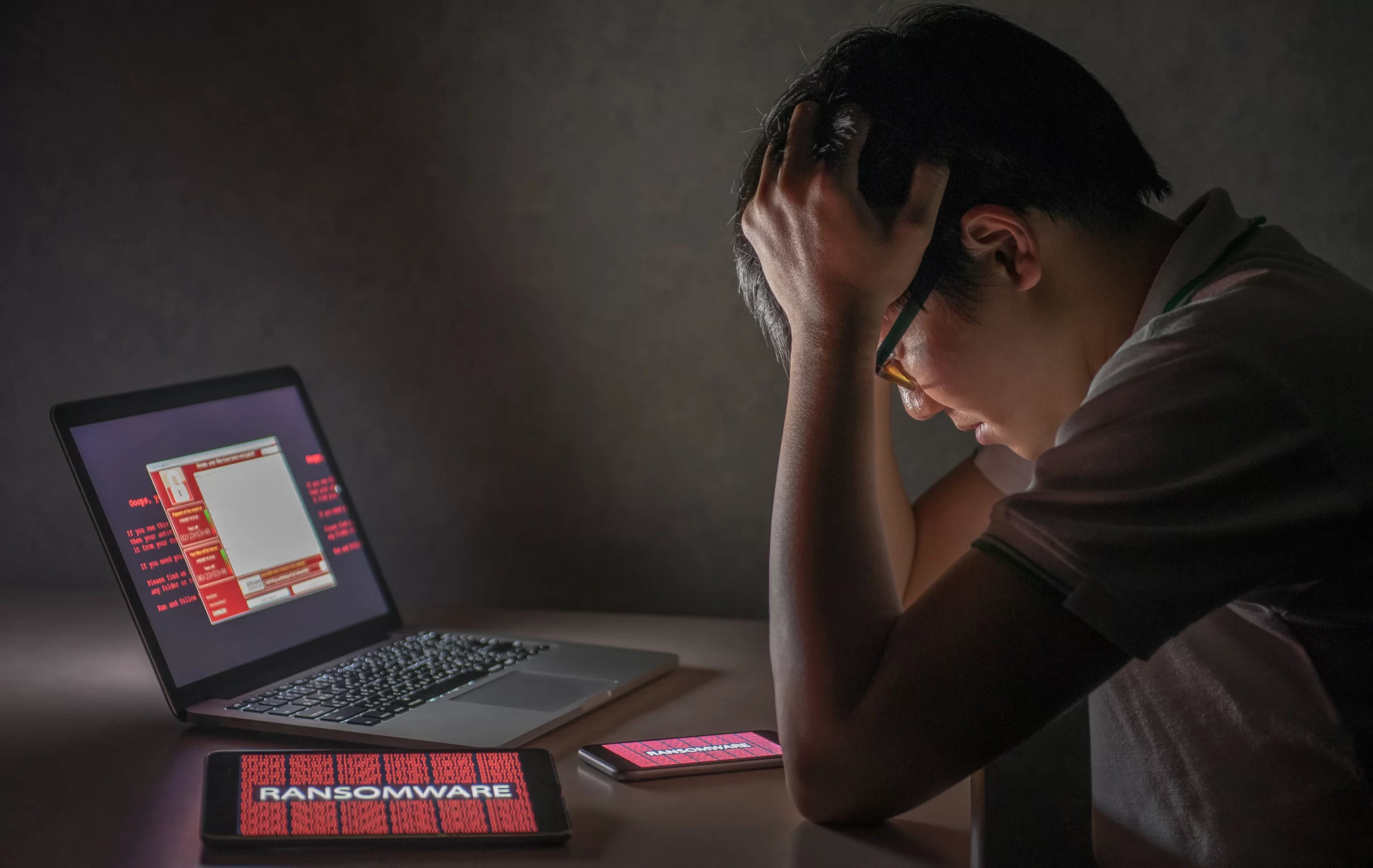
Recommendations for Avoiding and Resolving Issues
Prevention
- Regular Scans: Use reputable antivirus software to run periodic scans. For more robust protection, consider using a Managed Detection and Response (MDR) service.
- Software Updates: Keep all your system software up-to-date. Continuous Vulnerability Scanning can help in identifying outdated software that needs patching.
- Secure Browsing: Use browser extensions that block malicious websites and ads. A 24/7 Security Operations Center (SOC) can provide real-time monitoring for threats.
- Employee Education: Train your team to recognize phishing emails or malicious attachments. Use DataGuard’s Managed Security Awareness Training to make this process more effective.
- Regulatory Compliance: Ensure that you’re in line with industry standards and regulations. DataGuard’s Regulatory Compliance Services can assist in this.
Remediation
- Isolate Systems: Quarantine affected systems immediately. DataGuard’s Incident Response Retainer (IRR) service can guide you through this critical period.
- Run Antivirus Scans: Conduct thorough scans to identify and remove malicious software. DataGuard’s 24/7 SOC can also assist in real-time threat detection and response.
- Change Credentials: Change passwords and other credentials on affected systems. Implement a Zero-Trust Framework for enhanced security measures.
- Consult Professionals: If the issue persists, consult a Chief Information Security Officer (CISO) for targeted action and long-term strategy.
- Data-Loss Prevention: Prevent further data leaks or losses with DataGuard’s Data-Loss Prevention.
There are times when it may seem all is well. Do not rest of your oars. A good rule of thumb for living on the internet is to do your due diligence. Being aware of the tell-tale signs and following recommended preventive and remedial actions can go a long way in safeguarding your systems.
Be proactive. Deploy some security systems and scan your computer frequently as some spyware and adware operate in stealth.
Your system is your investment. Protect it.
Industries
Solutions
- 24/7 Security Operations Center (SOC)
- Chief Information Security Officer (CISO)
- Continuous Vulnerability Scanning
- Data-Loss Prevention (DLP)
- Guardian Absolute Program
- HIPAA Compliance Program
- Incident Response Retainer (IRR)
- Managed Detection and Response (MDR)
- Managed Security Awareness Training
- Penetration Testing (PenTest)
- Regulatory Compliance Services
- SIEM and SOAR
- Zero-Trust Framework
New Posts
- What Is Endpoint Security and Why Does It Matter?
- Compliance Made Easy: Navigating GDPR, CCPA, and Beyond
- 5 Must-Have Cybersecurity Features for Every Business
- How to Prevent and Recover from Ransomware
- Protect Your Small Business: Cyberattacks Target You Too!
- Top Cybersecurity Trends to Watch in 2025
- Maximize Your Technology ROI: The Smart Way to Cut Costs and Mitigate IT Risks
- Maximizing ROI on Technology Investment
- Your 24/7 Cybersecurity Partner: Keeping Your Business Secure Around the Clock
- Why Cybersecurity Talent is the New Gold Rush